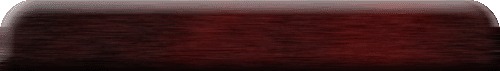
Inserting Forms
Forms are a way of collecting data from your visitors. Before you start designing your form, consider what you want to do with the data you will be collecting. There are three categories:
1. Saving data for further processing.
(collect e-mails for a mailing list)
2. Returning information to the visitor.
(search engines)
3. Taking other action.
(online purchase)
To insert a form you use the <FORM> element.
Here are the start end tag, followed by the attributes:
<FORM></FORM>
action This is the URL of the script that processes the data or a mailto address if the action is only to mail the data.
name The name of the form. This is used by the script to distinguish to or more forms.
method This is attribute tells how the data will be sent to the script.
dir This is the direction of text.
enctype This tells what type of files will be accepted by the form if one or more form fields accept file uploads.
target This is the target name of the frame within the frameset, if your script is a frameset.
Now that you have created a form, it is time to insert the controls to your form. Controls are the second necessary component of the form. They are the content of a form and they do everything, from entering text, clicking yes or no answers, enable your visitor to choose one or more items from a list you provide... There are nine types of controls.
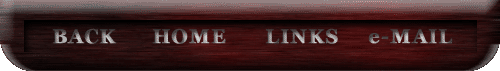
 |
Copyright © 2000, 2001 Proxima Design |  |
